Udisks (formerly called DeviceKit-disks) is a replacement for part of the functionality which used be provided by the now deprecated HAL (Hardware Abstraction Layer). Essentially it is an abstraction for enumerating disk and storage devices and performing operations on them.
Udisks provides:
- A daemon (udisks-daemon) that implements well-defined D-Bus interfaces that can be used to query and manipulate disk and storage devices.
- A command-line tool (udisks), that can be used to query and use the daemon.
Actions that a user can perform using udisks can be restricted using PolicyKit. Udisks relies on the kernel and udev where possible but does poll devices which do not publish their own details. Typically a DVD device is polled.
Some history is useful for understanding where udisks fits into the scheme of things on present-day Linux platforms. In the days of yore (circa 2003!), applications and desktops had no way of obtaining knowledge of hardware events except by polling devices. A young engineer, Robert Love, proposed that the kernel should be responsible for providing this information to userspace. Love spearheaded an effort, named Project Utopia, to better integrate hardware management into the desktop. The final solution was a combination of technologies: a kernel events layer to publish everything from device status (“your processor fan is failing”) to system events (“a new USB stick has been mounted”), netlink (which is a simple, low overhead, fast communication channel from the kernel out to user-space) and D-Bus. If you want more background information, the seminal paper to read is On a Kernel Events Layer and User-space Message Bus System.
Contemporaneously Havoc Pennington developed a compelling view of hardware management on the Linux desktop which he discussed in his paper Making Hardware Just Work. As a result, David Zeuthen (currently at Red Hat) began the HAL project to implement Havoc’s concept. Over time HAL evolved from being a hardware abstraction layer to being a system-level daemon that tied together kernel hotplug events, sysfs and udev, in order to provide applications with a single, comprehensive view of hardware, accessible via a standardized interface. The first release of HAL was in 2003. Over the next few years HAL was embraced by all the major Linux distributions. In March 2006, PolicyKit was split out as an independent project also maintained by David Zeuthen.
By 2008, it was claimed that HAL had “become a large monolithic unmaintainable mess.” As a result, David Zeuthen decided to produce a modular hardware abstraction layer called DeviceKit to replace the monolithic HAL architecture. The initial release of DeviceKit was in 2008 and included DeviceKit-disks which was the daemon that provided interfaces to obtain information and perform operations on storage devices. DeviceKit was the death knoll for HAL and, as a result, the last release of HAL was v0.5.15 in 2009. Interestingly, DeviceKit itself was a very short lived project because in December 2009 it was announced that DeviceKit-disks was renamed to udisks. Other DeviceKit modules were also renamed and ended up under other projects and, in fact, a lot of the HAL functionality was subsequently merged into udev. HAL is now deprecated on all the major Linux distributions and has mostly been removed from their codebases. Udisks is still actively maintained by David Zeuthen with the latest version (1.0.3) being released in June 2011.
To understand udisks, you also need to have some understanding of D-Bus which is an Inter Process Communication (IPC) mechanism for applications running on a single machine to talk to each other. The core D-Bus protocol is a 2-way, asynchronous, binary protocol. While direct application to application communication is possible, the most common usage of the protocol is via a D-Bus message bus server. The server is connected to each client using D-Bus, and routes each message from the application which sent to its intended recipient. Each application which exposes its capabilities on the bus is known as a service. Services on a D-Bus expose a tree of objects to interact with. Each service has a root path; from the root come branches, one for each object provided by that service. Each object on a service tree is addressable by an object path. Object paths are typically in a reverse-domain name format, e.g. org.freedesktop.UDisks.
Interfaces are the contract between an object and its callers, much like interfaces in C++, GObject, etc. An interface, as in most object-oriented programming environments, defines the methods and properties an object exposes. In addition, D-Bus interfaces can also contain signals. Signals provide a way for objects to notify other objects about events which happen to them: for example, a Door interface might provide a signal to other objects when it is opened, perhaps called door-opened. (A Building Management object might listen out for door-opened signals, so it knows when specific doors are opened and closed.)
Typically there are multiple D-Bus message buses active at any one time. These can be divided into two categories:
- A system bus (AKA system channel) which is a platform-wide single instance bus with security restrictions on what messages it will accept. It’s used for system-wide communication and communication between the user desktop and the operating system.
- A session bus (AKA private channel) is created for each user session. It allows applications within that user session to communicate with each other and with the platform.
A great way of inspecting a service on D-Bus is to use John Palmieri‘s D-Feet graphical D-Bus debugging tool. Here’s an example of it monitoring the system bus on Fedora 15:
The system bus on Fedora 15 is located at unix:path=/var/run/dbus/system_bus_socket. You can find your session bus via your environment.
$ env | grep DBUS_SESSION_BUS_ADDRESS DBUS_SESSION_BUS_ADDRESS=unix:abstract=/tmp/dbus-58iznPau2Z,guid=32abe0fedb01bd5a92019a1e00000048
In this particular case you would enter the following string into D-Feet: unix:abstract=/tmp/dbus-58iznPau2Z,guid=32abe0fedb01bd5a92019a1e00000048.
Notice the reference to a command line called /usr/libexec/udisks-daemon in the above image. This daemon provides the org.freedesktop.UDisks service on the system message bus. You should never have to start this daemon as it will be automatically started by the D-Bus message bus daemon (dbus-daemon) whenever an application calls into the org.freedesktop.UDisks service.
$ ps -ef | grep udisk root 1585 1 0 Aug16 ? 00:00:02 /usr/libexec/udisks-daemon root 1587 1585 0 Aug16 ? 00:00:03 udisks-daemon: polling /dev/sdb /dev/sr0
You can also double click on any method on the services you discover to invoke the method. For example, here is the output of the EnumerateDevices method of the org.freedesktop.UDisks service:
A useful command line tool is dbus-monitor which displays signals sent by and messages sent to a D-Bus bus. Invoke it with:
dbus-monitor --system
for the system bus or
dbus-monitor --session
for your session bus.
If you want to list the available services from the command line, you can do so using dbus-send. Here is some of the output for Fedora 15:
# dbus-send --system --print-reply --reply-timeout=2000 --type=method_call --dest=org.freedesktop.DBus /org/freedesktop/DBus org.freedesktop.DBus.ListNames
method return sender=org.freedesktop.DBus -> dest=:1.618 reply_serial=2
array [
string "org.freedesktop.DBus"
string "org.freedesktop.systemd1"
string "org.freedesktop.NetworkManager"
string "com.redhat.ifcfgrh1"
string "org.freedesktop.ModemManager"
string "org.freedesktop.RealtimeKit1"
string "org.freedesktop.Accounts"
string "org.freedesktop.PolicyKit1"
string "org.bluez"
string ":1.592"
string "org.freedesktop.PackageKit"
string "com.redhat.NewPrinterNotification"
string "com.redhat.PrinterDriversInstaller"
string ":1.615"
string "org.gnome.DisplayManager"
string ":1.616"
string "org.freedesktop.Avahi"
string ":1.618"
string "org.freedesktop.ConsoleKit"
string "org.freedesktop.UDisks"
string "org.freedesktop.UPower"
.....
]
Note the org.freedesktop.UDisks service.
Try monitoring your session bus while you insert a USB stick. Quite a lot of information is outputted. Here is the initial message flow from the time the USB stick is inserted to just before Nautilus is invoked:
signal sender=org.freedesktop.DBus -> dest=:1.156 serial=2 path=/org/freedesktop/DBus; interface=org.freedesktop.DBus; member=NameAcquired
string ":1.156"
method call sender=:1.156 -> dest=org.freedesktop.DBus serial=3 path=/org/freedesktop/DBus; interface=org.freedesktop.DBus; member=AddMatch
string "type='method_call'"
method call sender=:1.156 -> dest=org.freedesktop.DBus serial=4 path=/org/freedesktop/DBus; interface=org.freedesktop.DBus; member=AddMatch
string "type='method_return'"
method call sender=:1.156 -> dest=org.freedesktop.DBus serial=5 path=/org/freedesktop/DBus; interface=org.freedesktop.DBus; member=AddMatch
string "type='error'"
signal sender=:1.36 -> dest=(null destination) serial=104 path=/org/gtk/Private/RemoteVolumeMonitor; interface=org.gtk.Private.RemoteVolumeMonitor; member=DriveChanged
string "org.gtk.Private.GduVolumeMonitor"
string "0xb56410"
struct {
string "0xb56410"
string "Kingston DataTraveler 2.0"
string ". GThemedIcon drive-removable-media-usb drive-removable-media drive-removable drive"
boolean true
boolean true
boolean true
boolean true
boolean true
boolean false
boolean false
boolean true
uint32 1
array [
string "0xb66c40"
]
array [
dict entry(
string "unix-device"
string "/dev/sdc"
)
]
}
signal sender=:1.36 -> dest=(null destination) serial=105 path=/org/gtk/Private/RemoteVolumeMonitor; interface=org.gtk.Private.RemoteVolumeMonitor; member=DriveConnected
string "org.gtk.Private.GduVolumeMonitor"
string "0xb56410"
struct {
string "0xb56410"
string "Kingston DataTraveler 2.0"
string ". GThemedIcon drive-removable-media-usb drive-removable-media drive-removable drive"
boolean true
boolean true
boolean true
boolean true
boolean true
boolean false
boolean false
boolean true
uint32 1
array [
string "0xb66c40"
]
array [
dict entry(
string "unix-device"
string "/dev/sdc"
)
]
}
signal sender=:1.36 -> dest=(null destination) serial=106 path=/org/gtk/Private/RemoteVolumeMonitor; interface=org.gtk.Private.RemoteVolumeMonitor; member=VolumeAdded
string "org.gtk.Private.GduVolumeMonitor"
string "0xb66c40"
struct {
string "0xb66c40"
string "1littlegeek"
string ". GThemedIcon drive-removable-media-usb drive-removable-media drive-removable drive"
string ""
string ""
boolean true
boolean true
string "0xb56410"
string ""
array [
dict entry(
string "unix-device"
string "/dev/sdc1"
)
dict entry(
string "label"
string "1littlegeek"
)
dict entry(
string "uuid"
string "1711-0DC4"
)
]
}
method call sender=:1.34 -> dest=org.gtk.Private.GduVolumeMonitor serial=13 path=/org/gtk/Private/RemoteVolumeMonitor; interface=org.gtk.Private.RemoteVolumeMonitor; member=VolumeMount
string "0xb66c40"
string ""
uint32 0
string "2297:4"
method call sender=:1.42 -> dest=org.freedesktop.DBus serial=23 path=/org/freedesktop/DBus; interface=org.freedesktop.DBus; member=AddMatch
string "type='signal',interface='ca.desrt.dconf.Writer',path='/ca/desrt/dconf/Writer/user',arg0path='/org/gnome/deja-dup/'"
method call sender=:1.42 -> dest=org.freedesktop.DBus serial=24 path=/org/freedesktop/DBus; interface=org.freedesktop.DBus; member=RemoveMatch
string "type='signal',interface='ca.desrt.dconf.Writer',path='/ca/desrt/dconf/Writer/user',arg0path='/org/gnome/deja-dup/'"
signal sender=:1.36 -> dest=(null destination) serial=107 path=/org/gtk/Private/RemoteVolumeMonitor; interface=org.gtk.Private.RemoteVolumeMonitor; member=VolumeChanged
string "org.gtk.Private.GduVolumeMonitor"
string "0xb66c40"
struct {
string "0xb66c40"
string "1littlegeek"
string ". GThemedIcon drive-removable-media-usb drive-removable-media drive-removable drive"
string ""
string ""
boolean true
boolean true
string "0xb56410"
string "0xb7a240"
array [
dict entry(
string "unix-device"
string "/dev/sdc1"
)
dict entry(
string "label"
string "1littlegeek"
)
dict entry(
string "uuid"
string "1711-0DC4"
)
]
}
signal sender=:1.36 -> dest=(null destination) serial=108 path=/org/gtk/Private/RemoteVolumeMonitor; interface=org.gtk.Private.RemoteVolumeMonitor; member=MountAdded
string "org.gtk.Private.GduVolumeMonitor"
string "0xb7a240"
struct {
string "0xb7a240"
string "1littlegeek"
string ". GThemedIcon drive-removable-media-usb drive-removable-media drive-removable drive"
string ""
string "file:///media/1littlegeek"
boolean true
string "0xb66c40"
array [
]
}
signal sender=:1.29 -> dest=(null destination) serial=234 path=/org/gtk/gio/DesktopAppInfo; interface=org.gtk.gio.DesktopAppInfo; member=Launched
array of bytes [
2f 75 73 72 2f 73 68 61 72 65 2f 61 70 70 6c 69 63 61 74 69 6f 6e 73 2f
6e 61 75 74 69 6c 75 73 2e 64 65 73 6b 74 6f 70 00
]
string ":0"
int64 28949
array [
string "file:///media/1littlegeek"
]
array [
dict entry(
string "startup-id"
variant string "gnome-settings-daemon-2297-ultra.fpmurphy.xcom-nautilus-3_TIME0"
)
dict entry(
string "origin-prgname"
variant array of bytes [
67 6e 6f 6d 65 2d 73 65 74 74 69 6e 67 73 2d 64 61 65 6d 6f 6e
00
]
)
dict entry(
string "origin-pid"
variant int64 2297
)
]
This on a Fedora 15 GNOME desktop. Note that there is no reference to udisks anywhere. Instead the work is done by the MountAdded member of org.gtk.Private.GduVolumeMonitor which is part of GVFS (GNOME Virtual File System). KDE, XFCE, LXDE and other desktops all provide their own mechanisms and bypass udisks to a greater or less extent. That does not mean that you cannot use udisks; it just means that you need to be aware of the other mechanisms. Udisks is probably most useful in environments which do not have a desktop.
The main command line utility for interacting with the udisks-daemon is udisks. It has a large number of options.
$ udisks --help Usage: udisks [OPTION...] udisks commandline tool Help Options: -h, --help Show help options Application Options: --enumerate Enumerate objects paths for devices --enumerate-device-files Enumerate device files for devices --dump Dump all information about all devices --monitor Monitor activity from the disk daemon --monitor-detail Monitor with detail --show-info Show information about a device file --inhibit-polling Inhibit polling --inhibit-all-polling Inhibit all polling --poll-for-media Poll for media --set-spindown Set spindown timeout for drive --set-spindown-all Set spindown timeout for all drives --spindown-timeout Spindown timeout in seconds --inhibit Inhibit the daemon --mount Mount the given device --mount-fstype Specify file system type --mount-options Mount options separated by comma --unmount Unmount the given device --unmount-options Unmount options separated by comma --detach Detach the given device --detach-options Detach options separated by comma --eject Eject the given device --eject-options Eject options separated by comma --ata-smart-refresh Refresh ATA SMART data --ata-smart-wakeup Wake up the disk if it is not awake --ata-smart-simulate Inject libatasmart BLOB for testing
Use the emunerate option to list the devices that the daemon is monitoring:
# udisks --enumerate /org/freedesktop/UDisks/devices/dm_2d0 /org/freedesktop/UDisks/devices/dm_2d1 /org/freedesktop/UDisks/devices/dm_2d2 /org/freedesktop/UDisks/devices/dm_2d3 /org/freedesktop/UDisks/devices/sdb /org/freedesktop/UDisks/devices/sdb1 /org/freedesktop/UDisks/devices/sr0 /org/freedesktop/UDisks/devices/sda /org/freedesktop/UDisks/devices/sda1 /org/freedesktop/UDisks/devices/sda2 /org/freedesktop/UDisks/devices/sda3
Use the monitor option to watch activity in real time.
# udisks --monitor Monitoring activity from the disks daemon. Press Ctrl+C to cancel. added: /org/freedesktop/UDisks/devices/sdc added: /org/freedesktop/UDisks/devices/sdc1 job-changed: /org/freedesktop/UDisks/devices/sdc1 changed: /org/freedesktop/UDisks/devices/sdc1 job-changed: /org/freedesktop/UDisks/devices/sdc1
Here is what is displayed when a USB stick is inserted:
added: /org/freedesktop/UDisks/devices/sdc
Showing information for /org/freedesktop/UDisks/devices/sdc
native-path: /sys/devices/pci0000:00/0000:00:1d.7/usb2/2-2/2-2:1.0/host13/target13:0:0/13:0:0:0/block/sdc
device: 8:32
device-file: /dev/sdc
presentation: /dev/sdc
by-id: /dev/disk/by-id/usb-Kingston_DataTraveler_2.0_5B7A1000ABCA-0:0
by-path: /dev/disk/by-path/pci-0000:00:1d.7-usb-0:2:1.0-scsi-0:0:0:0
detected at: Fri 12 Aug 2011 09:57:59 PM EDT
system internal: 0
removable: 1
has media: 1 (detected at Fri 12 Aug 2011 09:57:59 PM EDT)
detects change: 1
detection by polling: 1
detection inhibitable: 1
detection inhibited: 0
is read only: 0
is mounted: 0
mount paths:
mounted by uid: 0
presentation hide: 0
presentation nopolicy: 0
presentation name:
presentation icon:
size: 4127195136
block size: 512
job underway: no
usage:
type:
version:
uuid:
label:
partition table:
scheme: mbr
count: 1
drive:
vendor: Kingston
model: DataTraveler 2.0
revision: PMAP
serial: 5B7A1000ABCA
WWN:
detachable: 1
can spindown: 0
rotational media: Yes, unknown rate
write-cache: unknown
ejectable: 0
adapter: Unknown
ports:
similar devices:
media:
compat:
interface: usb
if speed: 480000000 bits/s
ATA SMART: not available
added: /org/freedesktop/UDisks/devices/sdc1
Showing information for /org/freedesktop/UDisks/devices/sdc1
native-path: /sys/devices/pci0000:00/0000:00:1d.7/usb2/2-2/2-2:1.0/host13/target13:0:0/13:0:0:0/block/sdc/sdc1
device: 8:33
device-file: /dev/sdc1
presentation: /dev/sdc1
by-id: /dev/disk/by-id/usb-Kingston_DataTraveler_2.0_5B7A1000ABCA-0:0-part1
by-id: /dev/disk/by-uuid/3520-FE20
by-path: /dev/disk/by-path/pci-0000:00:1d.7-usb-0:2:1.0-scsi-0:0:0:0-part1
detected at: Fri 12 Aug 2011 09:57:59 PM EDT
system internal: 0
removable: 0
has media: 1 (detected at Fri 12 Aug 2011 09:57:59 PM EDT)
detects change: 0
detection by polling: 0
detection inhibitable: 0
detection inhibited: 0
is read only: 0
is mounted: 0
mount paths:
mounted by uid: 0
presentation hide: 0
presentation nopolicy: 0
presentation name:
presentation icon:
size: 4124180480
block size: 512
job underway: no
usage: filesystem
type: vfat
version: FAT32
uuid: 3520-FE20
label: 1LITTLEGEEK
partition:
part of: /org/freedesktop/UDisks/devices/sdc
scheme: mbr
number: 1
type: 0x0c
flags: boot
offset: 31744
alignment offset: 0
size: 4124180480
label:
uuid:
job-changed: /org/freedesktop/UDisks/devices/sdc1
job underway: FilesystemMount, initiated by uid 502
changed: /org/freedesktop/UDisks/devices/sdc1
Showing information for /org/freedesktop/UDisks/devices/sdc1
native-path: /sys/devices/pci0000:00/0000:00:1d.7/usb2/2-2/2-2:1.0/host13/target13:0:0/13:0:0:0/block/sdc/sdc1
device: 8:33
device-file: /dev/sdc1
presentation: /dev/sdc1
by-id: /dev/disk/by-id/usb-Kingston_DataTraveler_2.0_5B7A1000ABCA-0:0-part1
by-id: /dev/disk/by-uuid/3520-FE20
by-path: /dev/disk/by-path/pci-0000:00:1d.7-usb-0:2:1.0-scsi-0:0:0:0-part1
detected at: Fri 12 Aug 2011 09:57:59 PM EDT
system internal: 0
removable: 0
has media: 1 (detected at Fri 12 Aug 2011 09:57:59 PM EDT)
detects change: 0
detection by polling: 0
detection inhibitable: 0
detection inhibited: 0
is read only: 0
is mounted: 1
mount paths: /media/1LITTLEGEEK
mounted by uid: 502
presentation hide: 0
presentation nopolicy: 0
presentation name:
presentation icon:
size: 4124180480
block size: 512
job underway: no
usage: filesystem
type: vfat
version: FAT32
uuid: 3520-FE20
label: 1LITTLEGEEK
partition:
part of: /org/freedesktop/UDisks/devices/sdc
scheme: mbr
number: 1
type: 0x0c
flags: boot
offset: 31744
alignment offset: 0
size: 4124180480
label:
uuid:
job-changed: /org/freedesktop/UDisks/devices/sdc1
job underway: no
Remember that udisks is an abstraction for, among other things, performing operations on block devices. So you can do things like retrieve information about a device or mount or unmount the device.
Use the show-info option to retrieve information about a device.
# udisks --show-info /dev/sr0
Showing information for /org/freedesktop/UDisks/devices/sr0
native-path: /sys/devices/pci0000:00/0000:00:1f.2/host1/target1:0:0/1:0:0:0/block/sr0
device: 11:0
device-file: /dev/sr0
presentation: /dev/sr0
by-id: /dev/disk/by-id/ata-HP_DVD_Writer_1070d
by-path: /dev/disk/by-path/pci-0000:00:1f.2-scsi-1:0:0:0
detected at: Fri 19 Aug 2011 12:00:11 PM EDT
system internal: 0
removable: 1
has media: 0
detects change: 1
detection by polling: 1
detection inhibitable: 1
detection inhibited: 0
is read only: 0
is mounted: 0
mount paths:
mounted by uid: 0
presentation hide: 0
presentation nopolicy: 0
presentation name:
presentation icon:
size: 0
block size: 0
job underway: no
usage:
type:
version:
uuid:
label:
drive:
vendor: HP
model: HP DVD Writer 1070d
revision: LH23
serial:
WWN:
detachable: 0
can spindown: 0
rotational media: Yes, unknown rate
write-cache: unknown
ejectable: 1
adapter: /org/freedesktop/UDisks/adapters/0000_3a00_3a1f_2e2
ports:
/org/freedesktop/UDisks/adapters/0000_3a00_3a1f_2e2/host1
similar devices:
media:
compat: optical_cd optical_cd_r optical_cd_rw optical_dvd optical_dvd_plus_r optical_dvd_plus_r_dl optical_dvd_plus_rw optical_dvd_r optical_dvd_ram optical_dvd_rw optical_mrw optical_mrw_w
interface: scsi
if speed: (unknown)
ATA SMART: not available
Nowadays the preferred way of mounting or unmounting filesystems without root access seems to be udisks. To mount a device:
# udisks --mount /dev/sdc1 Mounted /org/freedesktop/UDisks/devices/sdc1 at /media/1littlegeek
You can pass mount options to udisks. For example:
# udisks --mount /dev/sdc1 --mount-fstype=vfat
To unmount a device:
# udisks --unmount /dev/sdc1
By the way, the udisks utility does not provide any options to increase the verbosity or to enable debug output, and does not write anything to syslog or any other log.
You can remotely manage disks using udisks, udisks-tcp-bridge and ssh. This is how the GNOME Disk Utility (Palimpsest) is able to manage disks on remote servers. For example here is a screenshot where Palimpsest is remotely accessing a disk on a system whose IPv4 address is 192.168.0.114.
All that is needed for this to work is that the remote system has an operational ssh server and udisks-tcp-bridge is installed. If you are a Fedora 15 client, you also need to install the openssh-askpass package so that Palimpsest can ask you for a password if it is required. Otherwise you will see a “ssh_askpass: exec(/usr/libexec/openssh/ssh-askpass): No such file or directory” message.
Here is how Palimpsest internally sets up the connection:
- Client sets up a D-Bus server on port LOCAL_PORT (in the 9000 to 10000 range)
- Client creates a big random number SECRET
- Client creates a ssh connection to Server requesting a port-forward to Client:LOCAL_PORT using -R 0:localhost:LOCAL_PORT
- Client parses REMOTE_PORT and launches udisks-tcp-bridge -p REMOTE on Server and then writes SECRET and then a newline
- Server (through the bridge) connects to Client:LOCAL_PORT
- Server invokes the org.freedesktop.UDisks.Client.Authorize method with SECRET
- Client checks SECRET. If incorrect the Server is disconnected, otherwise the collection is established.
There is a very close relationship between udisks and udev. Normally, on modern desktops when a new USB stick or DVD inserted, it is automatically mounted and a file manager is then displayed because of a rule in the udev database. Suppose, instead, that you want that USB stick or DVD to be ignored and not mounted. How would you configure your system to do this?
An Internet search will return many pages of links that purport to show you how to do this. Guess what? 99.99% of the described methods are wrong as far as modern versions of Linux are concerned. The majority of the solutions simply did not work because the documentation refers to obsolete versions of udev, HAL (Hardware Abstraction Layer), DBus or solutions based on PolicyKit or gsettings
The simplest method that I have found is to create a low numbered file (I call mine 10-local.rules) in /etc/udev/rules.d containing the following rule:
ACTION=="add|change", SUBSYSTEM=="block", KERNEL=="sd*|sr", ENV{UDISKS_PRESENTATION_HIDE}="1"
A twist on the above rule would apply to a kiosk-like LiveCD containing a persistent data partition to restrict mounting to /dev/sda*:
ACTION=="add|change", SUBSYSTEM=="block", KERNEL=="sd[b-e]*|sr", ENV{UDISKS_PRESENTATION_HIDE}="1"
Device properties in the udev database that affect udisks operations include the following:
- UDISKS_PRESENTATION_HIDE: If set to 1, this is a hint to presentation level software that the device should not be shown to user.
- UDISKS_PRESENTATION_NOPOLICY: If set to 1, this is a hint to presentation level software that the device should not be automounted or auto-assembled.
- UDISKS_DISABLE_POLLING: If set to 1, disable the polling of drives for media changes, for devices which do not send out media notifications by themselves.
- UDISKS_PRESENTATION_NAME: The name to use for the device when presenting it to the user.
- UDISKS_PRESENTATION_ICON_NAME: The icon to use when presenting the device to the user.
Read the udisks(7) manpage for the full list and more details.
If you want more information about udisks, you should check out freedesktop.org. By the way, there is also a udisks2 (Version 1.90.0) specification which uses the org.freedesktop.UDisks2 bus name that we have not discussed here as it is work in progress.
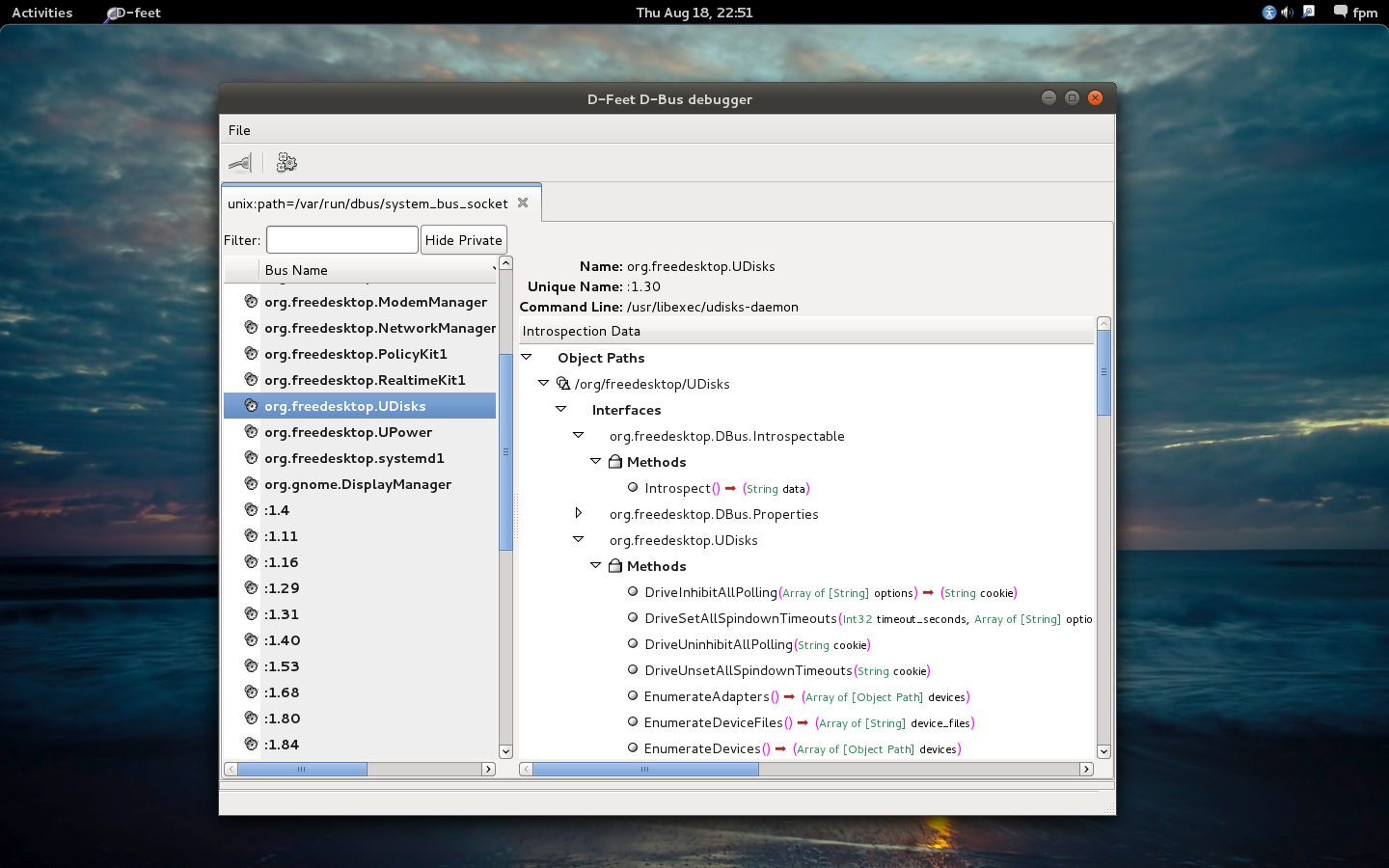
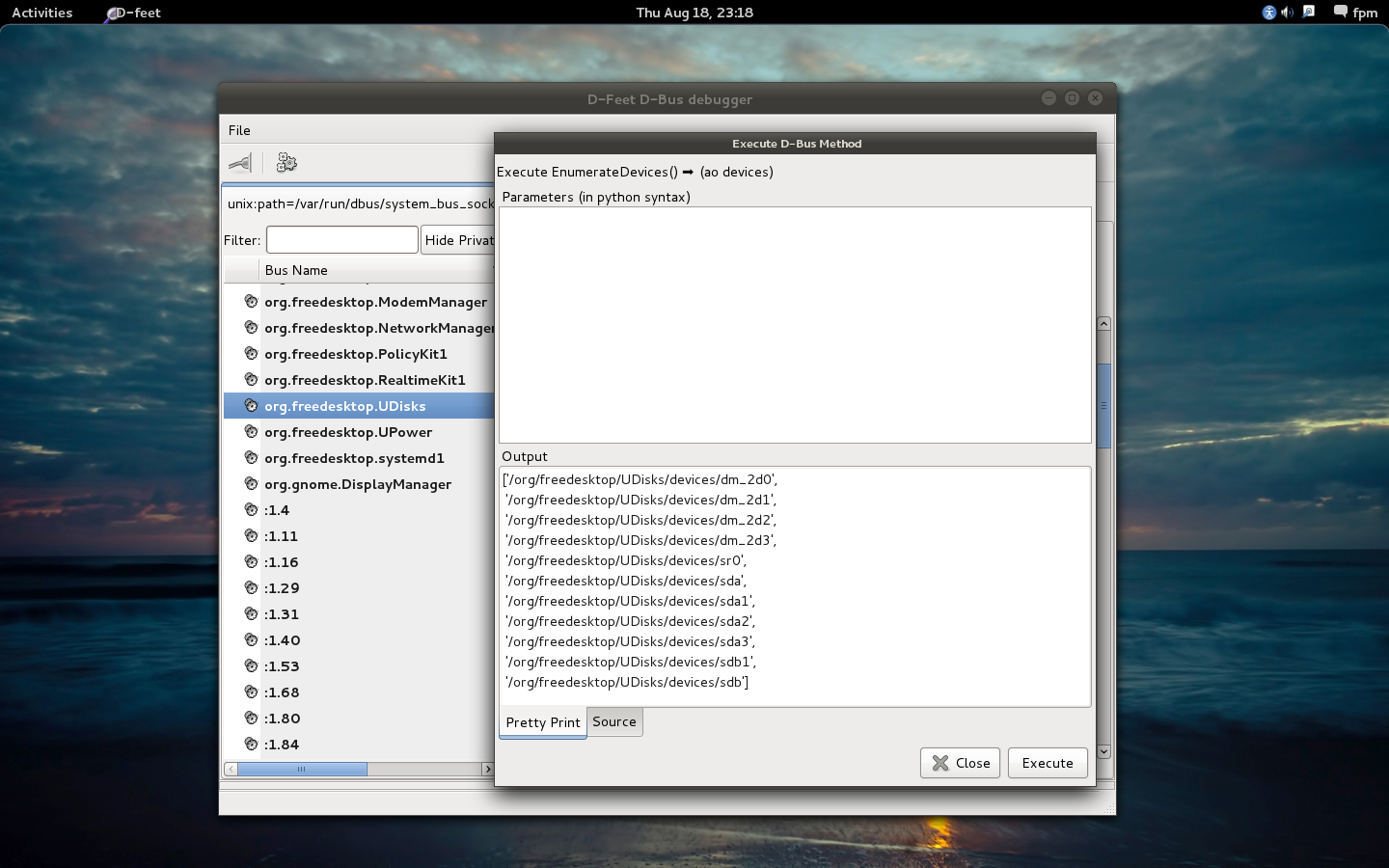


I can’t understand a thing here…..
Wally, that is truly unfortunate!
Hey, I am quite interested in the udisks-tcp-bridge so I can use gnome-disk-utility to monitor my VM Host and guests. However, I am using Ubuntu on my server and Fedora 15 as a client.
I did an apt-get search and see udisks is installed and the command udisks-tcp-bridge is available. I see from the man page that this service is automagically started when a client ssh’es to the server. Would this ssh connection happen to come from the gnome-disk-utility?
Thanks, and good article!
Joe
@fpmurphy Do you accept requests (paid or unpaid) for Gnome Shell Extensions? I would be interested in paying what I can for work on a Gnome Shell extension which does this:
http://www.webupd8.org/2011/02/unity-mockup-menu-integrated-in-window.html
Essentially, the menus and the app title are condensed into the same horizontal plane. Perhaps the menus would disappear (similar to Ubuntu Unity global menus) when not moused over. But perhaps not.
I really do love Gnome Shell but there are a couple tweaks that I’d *really* love to have. And that is one of them.
Another extension I’d dearly love to have is having icons on the Overview window-thumbnails, like this quick mockup shows:
https://lh3.googleusercontent.com/-odJfPcBR5fg/TnwqLCLq2mI/AAAAAAAAAno/qQvlwwK1ZM0/s640/gnome-panel-icon-concept.png
So, again, do you accept requests for extensions, paid or unpaid? Also, I wish to say thank you for organizing the extensions. I use a few of them in Fedora, and love them.
Doesn’t udisks call PolKit, therefore using PolKit to prevent USB drive mounting should work? That’s certainly the strong suggesting in the udisks and PolKit documentation.