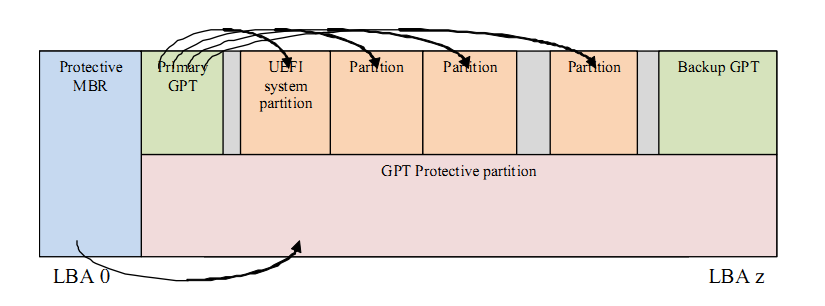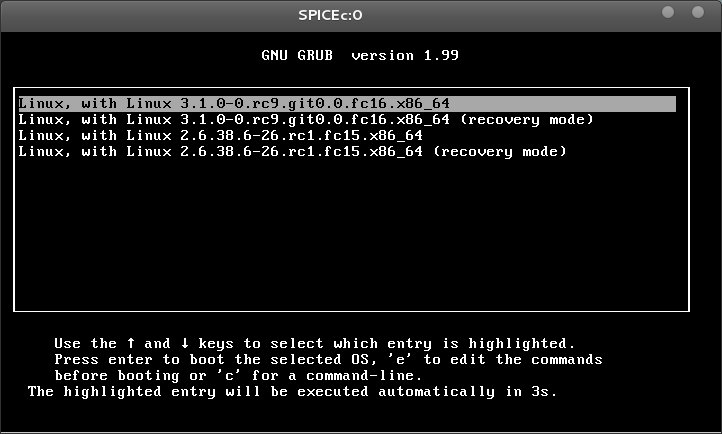This post discusses how to upgrade your Fedora 16 system from a MBR partitioned boot disk booted using GRUB Legacy to a GPT partitioned disk booted using GRUB2 and a BIOS Boot partition.
For the purpose of this post I set up a 8Gb SPICE guest, installed Fedora 15 and then upgraded the guest to Fedora 16 Beta using the following commands:
# rpm --import https://fedoraproject.org/static/A82BA4B7.txt # yum -y update yum # yum clean all # yum -y --releasever=16 --disableplugin=presto distro-sync
Here is what the boot disk looks like after the upgrade from Fedora 15 to Fedora 16 Beta had completed:
# cd /boot # ls grub grub2 grub: device.map grub.conf minix_stage1_5 stage2 e2fs_stage1_5 iso9660_stage1_5 reiserfs_stage1_5 ufs2_stage1_5 fat_stage1_5 jfs_stage1_5 splash.xpm.gz vstafs_stage1_5 ffs_stage1_5 menu.lst stage1 xfs_stage1_5 grub2: grub.cfg # df Filesystem 1K-blocks Used Available Use% Mounted on rootfs 5644224 3659344 1698160 69% / devtmpfs 500680 0 500680 0% /dev tmpfs 510516 224 510292 1% /dev/shm tmpfs 510516 46304 464212 10% /run /dev/mapper/vg_test-lv_root 5644224 3659344 1698160 69% / tmpfs 510516 46304 464212 10% /run tmpfs 510516 0 510516 0% /sys/fs/cgroup tmpfs 510516 0 510516 0% /media /dev/vda1 495844 54740 415504 12% /boot # fdisk /dev/vda Command (m for help): p Disk /dev/vda: 8589 MB, 8589934592 bytes 16 heads, 63 sectors/track, 16644 cylinders, total 16777216 sectors Units = sectors of 1 * 512 = 512 bytes Sector size (logical/physical): 512 bytes / 512 bytes I/O size (minimum/optimal): 512 bytes / 512 bytes Disk identifier: 0x000248c1 Device Boot Start End Blocks Id System /dev/vda1 * 2048 1026047 512000 83 Linux /dev/vda2 1026048 16777215 7875584 8e Linux LVM Command (m for help):
As you can see the disk is MBR and there are two partitions, with /dev/vda1 being the boot partition, /dev/vda2 being used by LVM and the boot loader is GRUB Legacy.
The GRUB2 package is installed as part of the upgrade but is not operational. You can use rpm -ql grub2 to list all the GRUB2 files and their location.
# rpm -ql grub2 /boot/grub2 /boot/grub2/grub.cfg /etc/bash_completion.d/grub /etc/default/grub /etc/grub.d /etc/grub.d/00_header /etc/grub.d/10_linux /etc/grub.d/20_linux_xen /etc/grub.d/30_os-prober /etc/grub.d/40_custom /etc/grub.d/41_custom /etc/grub.d/90_persistent /etc/grub.d/README /etc/grub2.cfg /sbin/grub2-install /sbin/grub2-mkconfig /sbin/grub2-mkdevicemap /sbin/grub2-mknetdir /sbin/grub2-probe /sbin/grub2-reboot /sbin/grub2-set-default /sbin/grub2-setup /usr/bin/grub2-bin2h /usr/bin/grub2-editenv /usr/bin/grub2-fstest /usr/bin/grub2-kbdcomp /usr/bin/grub2-menulst2cfg /usr/bin/grub2-mkfont /usr/bin/grub2-mkimage /usr/bin/grub2-mklayout /usr/bin/grub2-mkpasswd-pbkdf2 /usr/bin/grub2-mkrelpath /usr/bin/grub2-mkrescue /usr/bin/grub2-script-check /usr/lib/grub /usr/lib/grub/grub-mkconfig_lib /usr/lib/grub/update-grub_lib /usr/lib/grub2 /usr/lib/grub2/i386-pc /usr/lib/grub2/i386-pc/acpi.mod /usr/lib/grub2/i386-pc/affs.mod /usr/lib/grub2/i386-pc/afs.mod /usr/lib/grub2/i386-pc/afs_be.mod /usr/lib/grub2/i386-pc/aout.mod /usr/lib/grub2/i386-pc/at_keyboard.mod /usr/lib/grub2/i386-pc/ata.mod /usr/lib/grub2/i386-pc/ata_pthru.mod /usr/lib/grub2/i386-pc/befs.mod /usr/lib/grub2/i386-pc/befs_be.mod /usr/lib/grub2/i386-pc/biosdisk.mod /usr/lib/grub2/i386-pc/bitmap.mod /usr/lib/grub2/i386-pc/bitmap_scale.mod /usr/lib/grub2/i386-pc/blocklist.mod /usr/lib/grub2/i386-pc/boot.img /usr/lib/grub2/i386-pc/boot.mod /usr/lib/grub2/i386-pc/bsd.mod /usr/lib/grub2/i386-pc/btrfs.mod /usr/lib/grub2/i386-pc/bufio.mod /usr/lib/grub2/i386-pc/cat.mod /usr/lib/grub2/i386-pc/cdboot.img /usr/lib/grub2/i386-pc/chain.mod /usr/lib/grub2/i386-pc/cmostest.mod /usr/lib/grub2/i386-pc/cmp.mod /usr/lib/grub2/i386-pc/command.lst /usr/lib/grub2/i386-pc/config.h /usr/lib/grub2/i386-pc/configfile.mod /usr/lib/grub2/i386-pc/cpio.mod /usr/lib/grub2/i386-pc/cpuid.mod /usr/lib/grub2/i386-pc/crypto.lst /usr/lib/grub2/i386-pc/crypto.mod /usr/lib/grub2/i386-pc/cs5536.mod /usr/lib/grub2/i386-pc/date.mod /usr/lib/grub2/i386-pc/datehook.mod /usr/lib/grub2/i386-pc/datetime.mod /usr/lib/grub2/i386-pc/diskboot.img /usr/lib/grub2/i386-pc/dm_nv.mod /usr/lib/grub2/i386-pc/drivemap.mod /usr/lib/grub2/i386-pc/echo.mod /usr/lib/grub2/i386-pc/efiemu.mod /usr/lib/grub2/i386-pc/efiemu32.o /usr/lib/grub2/i386-pc/efiemu64.o /usr/lib/grub2/i386-pc/elf.mod /usr/lib/grub2/i386-pc/example_functional_test.mod /usr/lib/grub2/i386-pc/ext2.mod /usr/lib/grub2/i386-pc/extcmd.mod /usr/lib/grub2/i386-pc/fat.mod /usr/lib/grub2/i386-pc/font.mod /usr/lib/grub2/i386-pc/fs.lst /usr/lib/grub2/i386-pc/fshelp.mod /usr/lib/grub2/i386-pc/functional_test.mod /usr/lib/grub2/i386-pc/gcry_arcfour.mod /usr/lib/grub2/i386-pc/gcry_blowfish.mod /usr/lib/grub2/i386-pc/gcry_camellia.mod /usr/lib/grub2/i386-pc/gcry_cast5.mod /usr/lib/grub2/i386-pc/gcry_crc.mod /usr/lib/grub2/i386-pc/gcry_des.mod /usr/lib/grub2/i386-pc/gcry_md4.mod /usr/lib/grub2/i386-pc/gcry_md5.mod /usr/lib/grub2/i386-pc/gcry_rfc2268.mod /usr/lib/grub2/i386-pc/gcry_rijndael.mod /usr/lib/grub2/i386-pc/gcry_rmd160.mod /usr/lib/grub2/i386-pc/gcry_seed.mod /usr/lib/grub2/i386-pc/gcry_serpent.mod /usr/lib/grub2/i386-pc/gcry_sha1.mod /usr/lib/grub2/i386-pc/gcry_sha256.mod /usr/lib/grub2/i386-pc/gcry_sha512.mod /usr/lib/grub2/i386-pc/gcry_tiger.mod /usr/lib/grub2/i386-pc/gcry_twofish.mod /usr/lib/grub2/i386-pc/gcry_whirlpool.mod /usr/lib/grub2/i386-pc/gettext.mod /usr/lib/grub2/i386-pc/gfxmenu.mod /usr/lib/grub2/i386-pc/gfxterm.mod /usr/lib/grub2/i386-pc/gptsync.mod /usr/lib/grub2/i386-pc/gzio.mod /usr/lib/grub2/i386-pc/halt.mod /usr/lib/grub2/i386-pc/hashsum.mod /usr/lib/grub2/i386-pc/hdparm.mod /usr/lib/grub2/i386-pc/hello.mod /usr/lib/grub2/i386-pc/help.mod /usr/lib/grub2/i386-pc/hexdump.mod /usr/lib/grub2/i386-pc/hfs.mod /usr/lib/grub2/i386-pc/hfsplus.mod /usr/lib/grub2/i386-pc/iorw.mod /usr/lib/grub2/i386-pc/iso9660.mod /usr/lib/grub2/i386-pc/jfs.mod /usr/lib/grub2/i386-pc/jpeg.mod /usr/lib/grub2/i386-pc/kernel.img /usr/lib/grub2/i386-pc/keylayouts.mod /usr/lib/grub2/i386-pc/keystatus.mod /usr/lib/grub2/i386-pc/legacycfg.mod /usr/lib/grub2/i386-pc/linux.mod /usr/lib/grub2/i386-pc/linux16.mod /usr/lib/grub2/i386-pc/lnxboot.img /usr/lib/grub2/i386-pc/loadenv.mod /usr/lib/grub2/i386-pc/loopback.mod /usr/lib/grub2/i386-pc/ls.mod /usr/lib/grub2/i386-pc/lsacpi.mod /usr/lib/grub2/i386-pc/lsapm.mod /usr/lib/grub2/i386-pc/lsmmap.mod /usr/lib/grub2/i386-pc/lspci.mod /usr/lib/grub2/i386-pc/lvm.mod /usr/lib/grub2/i386-pc/mdraid09.mod /usr/lib/grub2/i386-pc/mdraid1x.mod /usr/lib/grub2/i386-pc/memdisk.mod /usr/lib/grub2/i386-pc/memrw.mod /usr/lib/grub2/i386-pc/minicmd.mod /usr/lib/grub2/i386-pc/minix.mod /usr/lib/grub2/i386-pc/minix2.mod /usr/lib/grub2/i386-pc/mmap.mod /usr/lib/grub2/i386-pc/moddep.lst /usr/lib/grub2/i386-pc/msdospart.mod /usr/lib/grub2/i386-pc/multiboot.mod /usr/lib/grub2/i386-pc/multiboot2.mod /usr/lib/grub2/i386-pc/nilfs2.mod /usr/lib/grub2/i386-pc/normal.mod /usr/lib/grub2/i386-pc/ntfs.mod /usr/lib/grub2/i386-pc/ntfscomp.mod /usr/lib/grub2/i386-pc/ntldr.mod /usr/lib/grub2/i386-pc/ohci.mod /usr/lib/grub2/i386-pc/part_acorn.mod /usr/lib/grub2/i386-pc/part_amiga.mod /usr/lib/grub2/i386-pc/part_apple.mod /usr/lib/grub2/i386-pc/part_bsd.mod /usr/lib/grub2/i386-pc/part_gpt.mod /usr/lib/grub2/i386-pc/part_msdos.mod /usr/lib/grub2/i386-pc/part_sun.mod /usr/lib/grub2/i386-pc/part_sunpc.mod /usr/lib/grub2/i386-pc/partmap.lst /usr/lib/grub2/i386-pc/parttool.lst /usr/lib/grub2/i386-pc/parttool.mod /usr/lib/grub2/i386-pc/password.mod /usr/lib/grub2/i386-pc/password_pbkdf2.mod /usr/lib/grub2/i386-pc/pbkdf2.mod /usr/lib/grub2/i386-pc/pci.mod /usr/lib/grub2/i386-pc/play.mod /usr/lib/grub2/i386-pc/png.mod /usr/lib/grub2/i386-pc/probe.mod /usr/lib/grub2/i386-pc/pxe.mod /usr/lib/grub2/i386-pc/pxeboot.img /usr/lib/grub2/i386-pc/pxecmd.mod /usr/lib/grub2/i386-pc/raid.mod /usr/lib/grub2/i386-pc/raid5rec.mod /usr/lib/grub2/i386-pc/raid6rec.mod /usr/lib/grub2/i386-pc/read.mod /usr/lib/grub2/i386-pc/reboot.mod /usr/lib/grub2/i386-pc/regexp.mod /usr/lib/grub2/i386-pc/reiserfs.mod /usr/lib/grub2/i386-pc/relocator.mod /usr/lib/grub2/i386-pc/scsi.mod /usr/lib/grub2/i386-pc/search.mod /usr/lib/grub2/i386-pc/search_fs_file.mod /usr/lib/grub2/i386-pc/search_fs_uuid.mod /usr/lib/grub2/i386-pc/search_label.mod /usr/lib/grub2/i386-pc/sendkey.mod /usr/lib/grub2/i386-pc/serial.mod /usr/lib/grub2/i386-pc/setjmp.mod /usr/lib/grub2/i386-pc/setpci.mod /usr/lib/grub2/i386-pc/sfs.mod /usr/lib/grub2/i386-pc/sleep.mod /usr/lib/grub2/i386-pc/tar.mod /usr/lib/grub2/i386-pc/terminal.lst /usr/lib/grub2/i386-pc/terminal.mod /usr/lib/grub2/i386-pc/terminfo.mod /usr/lib/grub2/i386-pc/test.mod /usr/lib/grub2/i386-pc/test_blockarg.mod /usr/lib/grub2/i386-pc/testload.mod /usr/lib/grub2/i386-pc/tga.mod /usr/lib/grub2/i386-pc/trig.mod /usr/lib/grub2/i386-pc/true.mod /usr/lib/grub2/i386-pc/udf.mod /usr/lib/grub2/i386-pc/ufs1.mod /usr/lib/grub2/i386-pc/ufs2.mod /usr/lib/grub2/i386-pc/uhci.mod /usr/lib/grub2/i386-pc/usb.mod /usr/lib/grub2/i386-pc/usb_keyboard.mod /usr/lib/grub2/i386-pc/usbms.mod /usr/lib/grub2/i386-pc/usbserial_common.mod /usr/lib/grub2/i386-pc/usbserial_ftdi.mod /usr/lib/grub2/i386-pc/usbserial_pl2303.mod /usr/lib/grub2/i386-pc/usbtest.mod /usr/lib/grub2/i386-pc/vbe.mod /usr/lib/grub2/i386-pc/vga.mod /usr/lib/grub2/i386-pc/vga_text.mod /usr/lib/grub2/i386-pc/video.lst /usr/lib/grub2/i386-pc/video.mod /usr/lib/grub2/i386-pc/video_bochs.mod /usr/lib/grub2/i386-pc/video_cirrus.mod /usr/lib/grub2/i386-pc/video_fb.mod /usr/lib/grub2/i386-pc/videoinfo.mod /usr/lib/grub2/i386-pc/videotest.mod /usr/lib/grub2/i386-pc/xfs.mod /usr/lib/grub2/i386-pc/xnu.mod /usr/lib/grub2/i386-pc/xnu_uuid.mod /usr/lib/grub2/i386-pc/xzio.mod /usr/lib/grub2/i386-pc/zfs.mod /usr/lib/grub2/i386-pc/zfsinfo.mod /usr/share/doc/grub2-1.99 /usr/share/doc/grub2-1.99/COPYING /usr/share/doc/grub2-1.99/ChangeLog /usr/share/doc/grub2-1.99/INSTALL /usr/share/doc/grub2-1.99/NEWS /usr/share/doc/grub2-1.99/README /usr/share/doc/grub2-1.99/README.Fedora /usr/share/doc/grub2-1.99/THANKS /usr/share/doc/grub2-1.99/TODO /usr/share/info/grub2-dev.info.gz /usr/share/info/grub2.info.gz #
All you can see, GRUB2 has lots of files. You do not need all of them for a particular system. The files that you need depend on your hardware and filesystems. The .mod files are loadable modules.
So how do you convert your boot disk from MBR to GPT and how to you convert your bootloader from GRUB Legacy to GRUB2?
Let us tackle the conversion of the boot disk from MBR to GPT first. The conversion is actually quite easy – Rod Smith’s excellent gdisk utility does it all for you. If you have not used gdisk before, you will probably have to use yum to install it. The problem is that unless you had unused blocks at the end of your boot disk, you are going to get the following message when you invoke gdisk:
# gdisk /dev/vda GPT fdisk (gdisk) version 0.8.1 Partition table scan: MBR: MBR only BSD: not present APM: not present GPT: not present *************************************************************** Found invalid GPT and valid MBR; converting MBR to GPT format. THIS OPERATION IS POTENTIALLY DESTRUCTIVE! Exit by typing 'q' if you don't want to convert your MBR partitions to GPT format! *************************************************************** Warning! Secondary partition table overlaps the last partition by 33 blocks! You will need to delete this partition or resize it in another utility. Command (? for help): p Disk /dev/vda: 16777216 sectors, 8.0 GiB Logical sector size: 512 bytes Disk identifier (GUID): 2E73A3C9-A7D6-4D05-A550-60792A46A3DD Partition table holds up to 128 entries First usable sector is 34, last usable sector is 16777182 Partitions will be aligned on 2048-sector boundaries Total free space is 2014 sectors (1007.0 KiB) Number Start (sector) End (sector) Size Code Name 1 2048 1026047 500.0 MiB 8300 Linux filesystem 2 1026048 16777215 7.5 GiB 8E00 Linux LVM Command (? for help): q #
The gdisk utility does not allow you to write out the new GPT label when this message is displayed. What does the warning message mean? It means that there is no space at the end of the disk to store the backup (AKA secondary) GPT. The backup GPT is located at LBA z – 33 to LBA z where LBA z is the last LBA of the boot disk. The backup GPT fields are reversed.
From Chapter 5 of the UEFI 2.3 specification:
Note that the gdisk utility stated that it was short 33 blocks – not sectors. Depending on your disk geometry a block may be anything from 512 bytes to 4K bytes. Typically it is 1K, i.e. 2 sectors. However some modern disks now use 4K blocks. Make sure that you know the block size of the boot disk before trying to free up space for the backup GPT!
So how do you free up the needed blocks? In our example, we know that we have to free up the last 33 blocks in /dev/vda2. However this partition has a logical volume on it and on top of the logical volume is the /dev/mapper/vg_test-lv_root filesystem.
You have to perform a number of operations in the following order to free up the needed space.
- Use resize2fs to reduce the size of the /dev/mapper/vg_test-lv_root filesystem.
- Use lvreduce to reduce the size of the logical volume vg_test/lv_root.
- Use fdisk to reduce the size of partition number 2 (/dev/vda2).
There are plenty of tutorials available on the Internet which provide step-by-step guides on how to perform the above operations so I am not going to describe these steps in detail. Generally you will have to boot in rescue mode to reduce the root filesystem. If you are using a VM, you can use the virt-rescue utility to access the VM in rescue mode. Be very careful performing these operations. Any mistake can cause data loss or even cause your system to become unbootable.
Once you have freed up sufficient space for the backup GPT, you can use the gdisk utility to convert the MBR to GPT.
# gdisk /dev/vda GPT fdisk (gdisk) version 0.8.1 Partition table scan: MBR: MBR only BSD: not present APM: not present GPT: not present *************************************************************** Found invalid GPT and valid MBR; converting MBR to GPT format. THIS OPERATION IS POTENTIALLY DESTRUCTIVE! Exit by typing 'q' if you don't want to convert your MBR partitions to GPT format! *************************************************************** Command (? for help): w Final checks complete. About to write GPT data. THIS WILL OVERWRITE EXISTING PARTITIONS!! Do you want to proceed? (Y/N): y OK; writing new GUID partition table (GPT). Warning: The kernel is still using the old partition table. The new table will be used at the next reboot. The operation has completed successfully. #
Next, you need to make space for a BIOS Boot partition. This partition is required by GRUB2. This post explains the BIOS Boot Partition in detail. The easiest space to free up is /dev/vda1 which is used by the /boot filesystem. By default it is 500Mb but most of that space is not actually used by Fedora. You only need approximately 37Kb for the BIOS Boot partition but it is easier to allocate a megabyte or two of space. One megabyte is recommended.
# umount /boot # e2fsck -f /dev/vda1 e2fsck 1.41.14 (22-Dec-2010) Pass 1: Checking inodes, blocks, and sizes Pass 2: Checking directory structure Pass 3: Checking directory connectivity Pass 4: Checking reference counts Pass 5: Checking group summary information /dev/vda1: 43/128016 files (2.3% non-contiguous), 70896/512000 blocks # resize2fs /dev/vda1 450M resize2fs 1.41.14 (22-Dec-2010) Resizing the filesystem on /dev/vda1 to 460800 (1k) blocks. The filesystem on /dev/vda1 is now 460800 blocks long. #
Now use the gdisk utility to reduce the size of the /dev/vda1 partition, add a third partition and set its type to EF02, i.e. BIOS Boot partition, and change the type of /dev/vda1 (/boot) to EF00 (EFI System).
# gdisk /dev/vda
GPT fdisk (gdisk) version 0.8.1
Partition table scan:
MBR: protective
BSD: not present
APM: not present
GPT: present
Found valid GPT with protective MBR; using GPT.
Command (? for help): p
Disk /dev/vda: 16777216 sectors, 8.0 GiB
Logical sector size: 512 bytes
Disk identifier (GUID): 3F5119FF-EB9C-44AB-A707-31F9ACBFAFF3
Partition table holds up to 128 entries
First usable sector is 34, last usable sector is 16777182
Partitions will be aligned on 2048-sector boundaries
Total free space is 103093 sectors (50.3 MiB)
Number Start (sector) End (sector) Size Code Name
1 2048 925000 450.7 MiB 8300 Linux filesystem
2 1026048 16777150 7.5 GiB 8300 Linux filesystem
Command (? for help): n
Partition number (3-128, default 3):
First sector (34-16777182, default = 925001) or {+-}size{KMGTP}:
Information: Moved requested sector from 925001 to 925696 in
order to align on 2048-sector boundaries.
Use 'l' on the experts' menu to adjust alignment
Last sector (925696-1026047, default = 1026047) or {+-}size{KMGTP}: 2M
Last sector (925696-1026047, default = 1026047) or {+-}size{KMGTP}: +2M
Current type is 'Linux filesystem'
Hex code or GUID (L to show codes, Enter = 8300): L
0700 Microsoft basic data 0c01 Microsoft reserved 2700 Windows RE
4200 Windows LDM data 4201 Windows LDM metadata 7501 IBM GPFS
7f00 ChromeOS kernel 7f01 ChromeOS root 7f02 ChromeOS reserved
8200 Linux swap 8300 Linux filesystem 8301 Linux reserved
8e00 Linux LVM a500 FreeBSD disklabel a501 FreeBSD boot
a502 FreeBSD swap a503 FreeBSD UFS a504 FreeBSD ZFS
a505 FreeBSD Vinum/RAID a800 Apple UFS a901 NetBSD swap
a902 NetBSD FFS a903 NetBSD LFS a904 NetBSD concatenated
a905 NetBSD encrypted a906 NetBSD RAID ab00 Apple boot
af00 Apple HFS/HFS+ af01 Apple RAID af02 Apple RAID offline
af03 Apple label af04 AppleTV recovery af05 Apple Core Storage
be00 Solaris boot bf00 Solaris root bf01 Solaris /usr & Mac Z
bf02 Solaris swap bf03 Solaris backup bf04 Solaris /var
bf05 Solaris /home bf06 Solaris alternate se bf07 Solaris Reserved 1
bf08 Solaris Reserved 2 bf09 Solaris Reserved 3 bf0a Solaris Reserved 4
bf0b Solaris Reserved 5 c001 HP-UX data c002 HP-UX service
ef00 EFI System ef01 MBR partition scheme ef02 BIOS boot partition
fd00 Linux RAID
Hex code or GUID (L to show codes, Enter = 8300): EF02
Changed type of partition to 'BIOS boot partition'
Command (? for help): p
Disk /dev/vda: 16777216 sectors, 8.0 GiB
Logical sector size: 512 bytes
Disk identifier (GUID): 3F5119FF-EB9C-44AB-A707-31F9ACBFAFF3
Partition table holds up to 128 entries
First usable sector is 34, last usable sector is 16777182
Partitions will be aligned on 2048-sector boundaries
Total free space is 98997 sectors (48.3 MiB)
Number Start (sector) End (sector) Size Code Name
1 2048 925000 450.7 MiB 8300 Linux filesystem
2 1026048 16777150 7.5 GiB 8300 Linux filesystem
3 925696 929791 2.0 MiB EF02 BIOS boot partition
Command (? for help): t
Partition number (1-3): 1
Current type is 'EFI System'
Hex code or GUID (L to show codes, Enter = 8300): EF00
Changed type of partition to 'EFI System'
Command (? for help): p
Disk /dev/vda: 16777216 sectors, 8.0 GiB
Logical sector size: 512 bytes
Disk identifier (GUID): 3F5119FF-EB9C-44AB-A707-31F9ACBFAFF3
Partition table holds up to 128 entries
First usable sector is 34, last usable sector is 16777182
Partitions will be aligned on 2048-sector boundaries
Total free space is 98997 sectors (48.3 MiB)
Number Start (sector) End (sector) Size Code Name
1 2048 925000 450.7 MiB EF00 EFI System
2 1026048 16777150 7.5 GiB 8E00 Linux LVM
3 925696 929791 2.0 MiB EF02 BIOS boot partition
Command (? for help): w
Final checks complete. About to write GPT data. THIS WILL OVERWRITE EXISTING
PARTITIONS!!
Do you want to proceed? (Y/N): y
OK; writing new GUID partition table (GPT).
Warning: The kernel is still using the old partition table.
The new table will be used at the next reboot.
The operation has completed successfully.
#
You do not create a filesystem on the BIOS Boot partition. It is just a contiguous set of blocks which GRUB2 uses to embed the core.img binary.
Now we are ready to setup GRUB2.
[root@test fpm]# grub2-mkconfig -o /boot/grub2/grub.cfg Generating grub.cfg ... cat: /boot/grub2/video.lst: No such file or directory Found linux image: /boot/vmlinuz-3.1.0-0.rc9.git0.0.fc16.x86_64 Found initrd image: /boot/initramfs-3.1.0-0.rc9.git0.0.fc16.x86_64.img Found linux image: /boot/vmlinuz-2.6.38.6-26.rc1.fc15.x86_64 Found initrd image: /boot/initramfs-2.6.38.6-26.rc1.fc15.x86_64.img done # grub2-mkconfig -o /boot/grub2/grub.cfg Generating grub.cfg ...
GRUB2 is now setup and ready for use. The required configuration file grub.cfg (equivalent to menu.lst in GRUB Legacy) was created and all the necessary files have been placed in /boot/grub2.
Here is the contents of grub.cfg:
#
# DO NOT EDIT THIS FILE
#
# It is automatically generated by grub2-mkconfig using templates
# from /etc/grub.d and settings from /etc/default/grub
#
### BEGIN /etc/grub.d/00_header ###
if [ -s $prefix/grubenv ]; then
load_env
fi
set default="0"
if [ "${prev_saved_entry}" ]; then
set saved_entry="${prev_saved_entry}"
save_env saved_entry
set prev_saved_entry=
save_env prev_saved_entry
set boot_once=true
fi
#
# DO NOT EDIT THIS FILE
#
# It is automatically generated by grub2-mkconfig using templates
# from /etc/grub.d and settings from /etc/default/grub
#
### BEGIN /etc/grub.d/00_header ###
if [ -s $prefix/grubenv ]; then
load_env
fi
set default="0"
if [ "${prev_saved_entry}" ]; then
set saved_entry="${prev_saved_entry}"
save_env saved_entry
set prev_saved_entry=
save_env prev_saved_entry
set boot_once=true
fi
insmod part_gpt
insmod ext2
set root='(hd0,gpt1)'
search --no-floppy --fs-uuid --set=root 9f6bc5ff-89af-4bf5-9e71-b4369c25518a
echo 'Loading Linux 3.1.0-0.rc9.git0.0.fc16.x86_64 ...'
linux /vmlinuz-3.1.0-0.rc9.git0.0.fc16.x86_64 root=/dev/mapper/vg_test-lv_root ro quiet rhgb
echo 'Loading initial ramdisk ...'
initrd /initramfs-3.1.0-0.rc9.git0.0.fc16.x86_64.img
}
menuentry 'Linux, with Linux 3.1.0-0.rc9.git0.0.fc16.x86_64 (recovery mode)' --class gnu-linux --class gnu --class os {
load_video
set gfxpayload=keep
insmod gzio
insmod part_gpt
insmod ext2
set root='(hd0,gpt1)'
search --no-floppy --fs-uuid --set=root 9f6bc5ff-89af-4bf5-9e71-b4369c25518a
echo 'Loading Linux 3.1.0-0.rc9.git0.0.fc16.x86_64 ...'
linux /vmlinuz-3.1.0-0.rc9.git0.0.fc16.x86_64 root=/dev/mapper/vg_test-lv_root ro single quiet rhgb
echo 'Loading initial ramdisk ...'
initrd /initramfs-3.1.0-0.rc9.git0.0.fc16.x86_64.img
}
menuentry 'Linux, with Linux 2.6.38.6-26.rc1.fc15.x86_64' --class gnu-linux --class gnu --class os {
load_video
set gfxpayload=keep
insmod gzio
insmod part_gpt
insmod ext2
set root='(hd0,gpt1)'
search --no-floppy --fs-uuid --set=root 9f6bc5ff-89af-4bf5-9e71-b4369c25518a
echo 'Loading Linux 2.6.38.6-26.rc1.fc15.x86_64 ...'
linux /vmlinuz-2.6.38.6-26.rc1.fc15.x86_64 root=/dev/mapper/vg_test-lv_root ro quiet rhgb
echo 'Loading initial ramdisk ...'
initrd /initramfs-2.6.38.6-26.rc1.fc15.x86_64.img
}
menuentry 'Linux, with Linux 2.6.38.6-26.rc1.fc15.x86_64 (recovery mode)' --class gnu-linux --class gnu --class os {
load_video
set gfxpayload=keep
insmod gzio
insmod part_gpt
insmod ext2
set root='(hd0,gpt1)'
search --no-floppy --fs-uuid --set=root 9f6bc5ff-89af-4bf5-9e71-b4369c25518a
echo 'Loading Linux 2.6.38.6-26.rc1.fc15.x86_64 ...'
linux /vmlinuz-2.6.38.6-26.rc1.fc15.x86_64 root=/dev/mapper/vg_test-lv_root ro single quiet rhgb
echo 'Loading initial ramdisk ...'
initrd /initramfs-2.6.38.6-26.rc1.fc15.x86_64.img
}
### END /etc/grub.d/10_linux ###
### BEGIN /etc/grub.d/20_linux_xen ###
### END /etc/grub.d/20_linux_xen ###
### BEGIN /etc/grub.d/30_os-prober ###
### END /etc/grub.d/30_os-prober ###
### BEGIN /etc/grub.d/40_custom ###
# This file provides an easy way to add custom menu entries. Simply type the
# menu entries you want to add after this comment. Be careful not to change
# the 'exec tail' line above.
### END /etc/grub.d/40_custom ###
### BEGIN /etc/grub.d/41_custom ###
if [ -f $prefix/custom.cfg ]; then
source $prefix/custom.cfg;
fi
### END /etc/grub.d/41_custom ###
### BEGIN /etc/grub.d/90_persistent ###
### END /etc/grub.d/90_persistent ###
Here is a list of the files placed in /boot/grub2:
acpi.mod gcry_sha512.mod parttool.mod affs.mod gcry_tiger.mod password.mod afs_be.mod gcry_twofish.mod password_pbkdf2.mod afs.mod gcry_whirlpool.mod pbkdf2.mod aout.mod gettext.mod pci.mod ata.mod gfxmenu.mod play.mod ata_pthru.mod gfxterm.mod png.mod at_keyboard.mod gptsync.mod probe.mod befs_be.mod grub.cfg pxeboot.img befs.mod grubenv pxecmd.mod biosdisk.mod gzio.mod pxe.mod bitmap.mod halt.mod raid5rec.mod bitmap_scale.mod hashsum.mod raid6rec.mod blocklist.mod hdparm.mod raid.mod boot.img hello.mod read.mod boot.mod help.mod reboot.mod bsd.mod hexdump.mod regexp.mod btrfs.mod hfs.mod reiserfs.mod bufio.mod hfsplus.mod relocator.mod cat.mod iorw.mod scsi.mod cdboot.img iso9660.mod search_fs_file.mod chain.mod jfs.mod search_fs_uuid.mod cmostest.mod jpeg.mod search_label.mod cmp.mod kernel.img search.mod command.lst keylayouts.mod sendkey.mod configfile.mod keystatus.mod serial.mod core.img legacycfg.mod setjmp.mod cpio.mod linux16.mod setpci.mod cpuid.mod linux.mod sfs.mod crypto.lst lnxboot.img sleep.mod crypto.mod loadenv.mod tar.mod cs5536.mod locale terminal.lst datehook.mod loopback.mod terminal.mod date.mod lsacpi.mod terminfo.mod datetime.mod lsapm.mod test_blockarg.mod device.map lsmmap.mod testload.mod diskboot.img ls.mod test.mod dm_nv.mod lspci.mod tga.mod drivemap.mod lvm.mod trig.mod echo.mod mdraid09.mod true.mod efiemu32.o mdraid1x.mod udf.mod efiemu64.o memdisk.mod ufs1.mod efiemu.mod memrw.mod ufs2.mod elf.mod minicmd.mod uhci.mod example_functional_test.mod minix2.mod usb_keyboard.mod ext2.mod minix.mod usb.mod extcmd.mod mmap.mod usbms.mod fat.mod moddep.lst usbserial_common.mod font.mod msdospart.mod usbserial_ftdi.mod fshelp.mod multiboot2.mod usbserial_pl2303.mod fs.lst multiboot.mod usbtest.mod functional_test.mod nilfs2.mod vbe.mod gcry_arcfour.mod normal.mod vga.mod gcry_blowfish.mod ntfscomp.mod vga_text.mod gcry_camellia.mod ntfs.mod video_bochs.mod gcry_cast5.mod ntldr.mod video_cirrus.mod gcry_crc.mod ohci.mod video_fb.mod gcry_des.mod part_acorn.mod videoinfo.mod gcry_md4.mod part_amiga.mod video.lst gcry_md5.mod part_apple.mod video.mod gcry_rfc2268.mod part_bsd.mod videotest.mod gcry_rijndael.mod part_gpt.mod xfs.mod gcry_rmd160.mod partmap.lst xnu.mod gcry_seed.mod part_msdos.mod xnu_uuid.mod gcry_serpent.mod part_sun.mod xzio.mod gcry_sha1.mod part_sunpc.mod zfsinfo.mod gcry_sha256.mod parttool.lst zfs.mod
Most of these files are redundant as far as your particular system is concerned and will never be used by GRUB2. If you know what you are doing, you can remove the majority of them.
Here is what you should see when you reboot your system:
That is all there is to converting a MBR boot disk to GPT and upgrading from GRUB legacy to GRUB2. If you are comfortable with resizing filesystems, manipulating logical volumes, and partitioning disks, you can perform the whole operation in less than 30 minutes. Be careful and think through each operation before doing it. You can easily lose data or make your system unbootable.